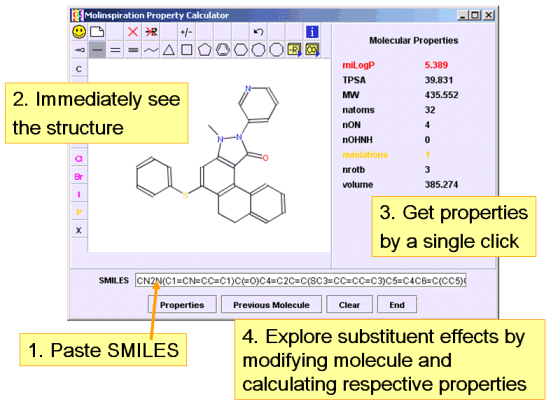
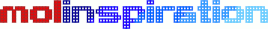
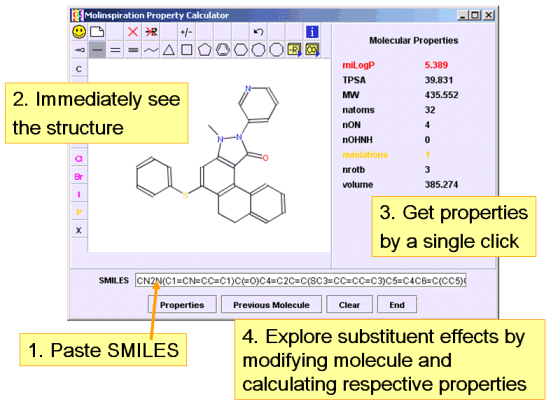
Usage
Usage of the Molinspiration Property Calculator is very simple. Start the program, draw your molecule, input optionally also additional information (such as molecule name or biological activity) if you want to include them in the generated data table, and press the Properties button.
Alternatively, you may just paste molecule SMILES code to the text window, the structure will by automatically displayed.
Calculated properties are displayed in the right panel. Properties outside the "safe range" are highlighted by red color. At the same time calculated properties are written also to two files - mipc.smi (Daylight SMILES format) and mipc.sdf (MDL SDfile format). These files are overwritten each time you start the Molinspiration Property Calculator, so if you want to use them later (for example for QSAR analysis) rename them after mipc ends.
You can easily modify your molecule by adding or modifying substituents, or changing heteroatoms to see the influence of such structural changes on molecular properties.
The calculator is started from a command window / console by the command
java -jar mipc.jar [options]
On Windows platform you may start the program just by double-clicking the mipc.jar file
The following options may be used when launching the calculator
-separator tab|space|comma|semicolon choose separator, which will separate data items in the generated mipc.smi (by default tab is used)
-ndata n this options allows input of additional data (molecule name, biological activity ...), which will be included into the QSAR table, "n" is the number of required data items
-nosmiles SMILES will not be included in the mipc.smi file.
-nofiles mipc.smi and mipc.sdf files will not be generated.
Example
How to generate a data with molecule name and calculated physicochemical properties. SMILES output should be suppressed.
In this case the mipc Property Calculator should be launched by the following command
java -jar mipc.jar -separator space -ndata 2 -nosmiles
After calculating properties for a set of molecules (for each structure you need to input also molecule name and activity into provided textboxes), the following data will be saved into file mipc.smi:
data0 logP TPSA natoms MW nON nOHNH nviolations nrotb volume dimethipin -0.296 68.284 12 210.276 4 0 0 0 158.798 fluometuro 2.172 32.336 16 232.205 3 1 0 2 192.633 dichlorophen 5.087 40.456 17 269.127 2 2 1 2 215.361 diclomezine 3.403 45.754 16 255.104 3 1 0 1 198.897 ...
You can find more details about properties calculated here and information about a mib package, which powers the mipc calculator here.
Please contact info[at]molinspiration.com concerning a test installation of mipc Property Calculator, as well as for price and license conditions.